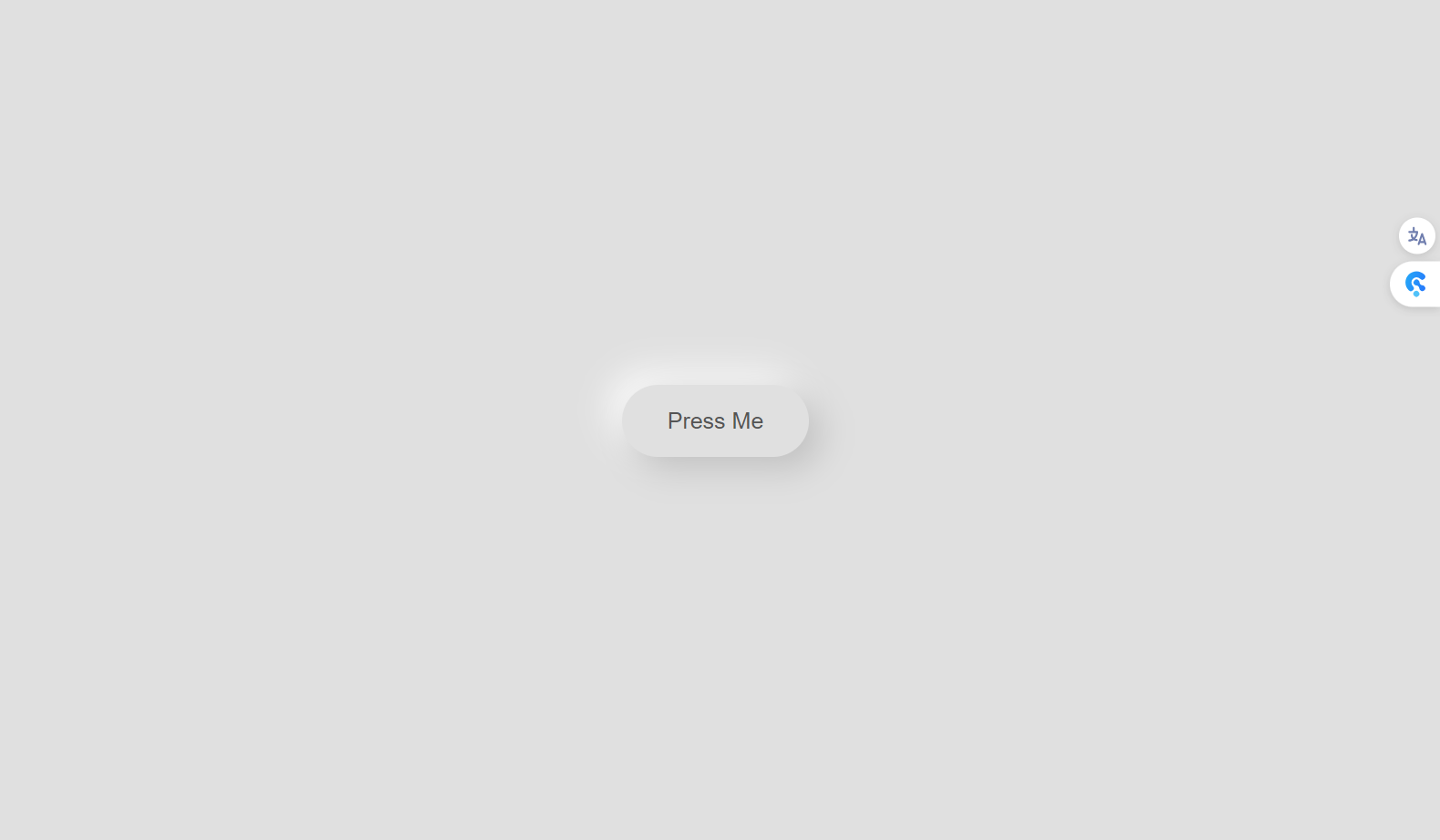Neumorphism Button with Hover Effect
Download
This snippet will include a neumorphic button with a smooth hover effect that makes it look like the button is being pressed. Neumorphism is a popular search topic, and such a snippet can attract visitors looking for modern UI inspiration. you can use it in your project
<!DOCTYPE html>
<html lang="en">
<head>
<meta charset="UTF-8">
<meta name="viewport" content="width=device-width, initial-scale=1.0">
<style>
body {
background-color: #e0e0e0;
display: flex;
justify-content: center;
align-items: center;
height: 100vh;
margin: 0;
font-family: Arial, sans-serif;
}
.neumorphic-button {
background-color: #e0e0e0;
border: none;
border-radius: 50px;
padding: 20px 40px;
box-shadow: 10px 10px 30px #bebebe,
-10px -10px 30px #ffffff;
font-size: 20px;
color: #555;
cursor: pointer;
transition: all 0.3s ease-in-out;
}
.neumorphic-button:focus {
outline: none;
}
.neumorphic-button:hover {
box-shadow: inset 10px 10px 30px #bebebe,
inset -10px -10px 30px #ffffff;
color: #333;
}
.neumorphic-button:active {
box-shadow: inset 5px 5px 15px #bebebe,
inset -5px -5px 15px #ffffff;
color: #222;
}
</style>
<title>Neumorphic Button</title>
</head>
<body>
<button class="neumorphic-button">Press Me</button>
</body>
</html>